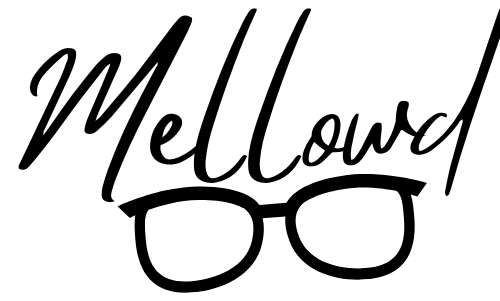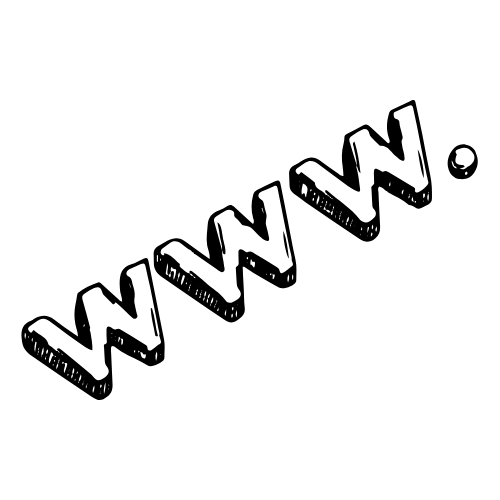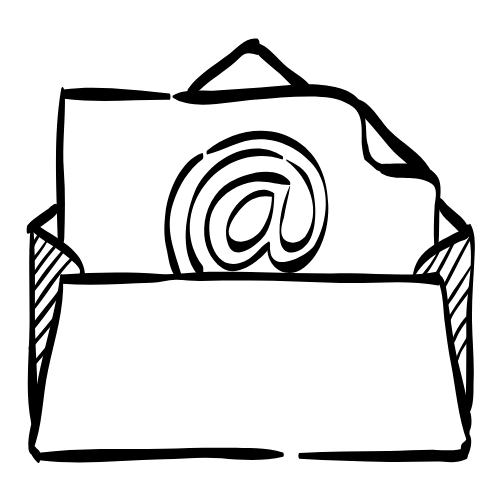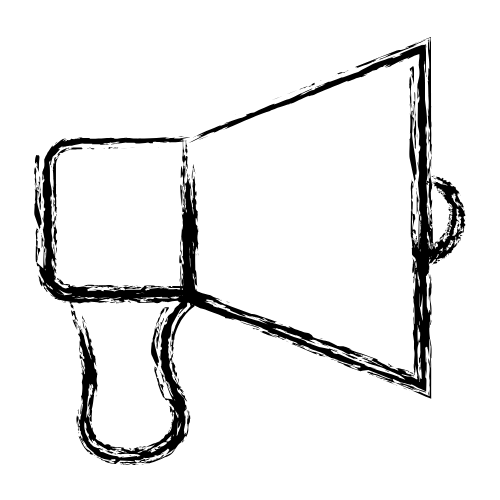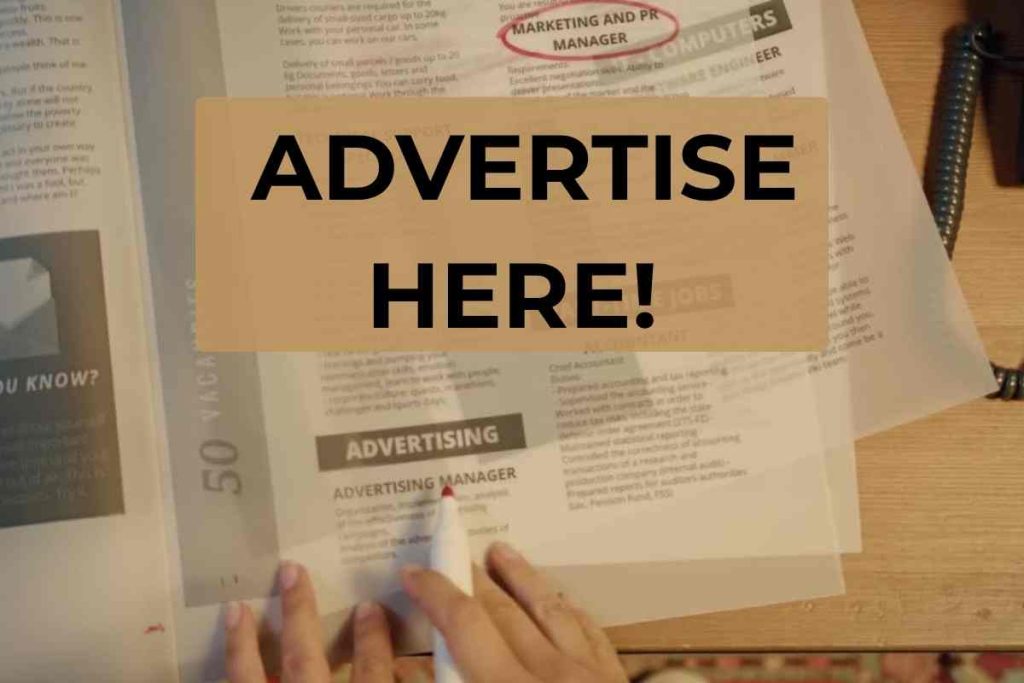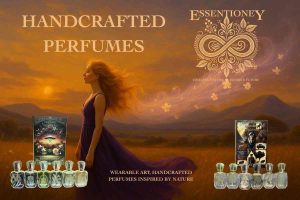A Must-Have! Google Business – We Tell You How
If you own a business and want to appear in Google search results or on Google Maps, then Google Business is absolutely essential. It’s free, powerful, and incredibly effective for bringing real people to your website, your shop, or your inbox. Whether you run a local service, an online store, or a home-based business, having a properly set up Google Business Profile helps customers find you fast—and builds instant trust.
In this post, we’ll explain exactly what Google Business is, how to set it up, the rules you should know, and why it’s one of the best tools to get more visibility and traffic to your website.
IN THIS ARTICLE : A must have! Google Business – we tell you how
What is Google Business?
Google Business (formerly called Google My Business) is a free listing service that allows you to create a professional profile that shows up in Google Search and Google Maps. It includes your business name, address, phone number, website link, reviews, photos, and hours of operation.
When someone searches for your service near them—for example, “baker near me” or “web designer Cape Town”—Google uses Business Profiles to display top results. If your business is listed correctly, you have a chance to be seen right there on the front page. This boosts both your online presence and your trustworthiness in seconds.
How to Set Up Your Google Business Profile
Setting up your Google Business is simpler than it looks. Here’s a basic overview:
Go to google.com/business and sign in using your Gmail account.
Click “Manage now”, and start entering your business name and category (e.g. Hair Salon, Plumber, Tutor).
Add your physical address (if customers visit you) or choose the service area option if you go to them or work from home.
Add your contact details and website link.
Upload business photos: your logo, your workspace, team members, and work samples.
Google may require address verification by post or phone. Once verified, your profile goes live.
👉 Need help setting it up? Just scroll to the bottom of this website and click the button to book an appointment with Mel for personal assistance.
What Are Google’s Basic Rules?
Google wants business listings to be accurate, honest, and helpful. Here are a few important rules:
No fake names or keywords in your business name. Use your real business name only.
No duplicate listings. Don’t try to list the same business multiple times.
Keep your info updated—especially your hours, phone number, and address.
Use real photos and don’t copy content from other businesses.
If you operate from home or online only, you can still create a listing by choosing a service area instead of showing your address.
If your profile breaks the rules, Google may suspend it—so it’s worth doing it properly from the start.
Why You Absolutely Need Google Business
Now let’s look at why Google Business is a must-have tool for any small business:
1. Appear on Google Maps
When people search on Google Maps, businesses with profiles show up as pins. If you have a verified profile, your business will appear in your service area—making it much easier for local customers to find you without even going to your website first. You can even appear in the “Top 3” results (called the Local Pack), which is gold!
2. Get More Website Visitors
Your listing can include your website link, and every time someone clicks it, it drives traffic straight to your site. Plus, the more active your Google Business is, the higher your website can rank in local search results.
3. Boost Your Professional Image
Having a Google Business profile makes your business look more trustworthy and established. Customers see your logo, photos, contact details, and reviews all in one place. That makes them more likely to choose you over a competitor without a listing.
4. Collect and Showcase Google Reviews
Google Reviews are a powerful form of word-of-mouth marketing. They appear directly on your listing and influence people’s decisions. Ask happy clients to leave a review—and always reply to thank them. Google loves engagement and will reward your listing with better visibility.
5. Post Updates and Promotions
Google Business allows you to share updates, offers, and news. These short posts appear under your profile and can highlight seasonal specials, new services, or blog posts—bringing more interest and interaction from potential clients.
6. Gain Insights Into Customer Behavior
Once your listing is active, you’ll get insights and stats showing how people found you, where they came from, what keywords they used, and how often they clicked on your link or called you. It’s like free marketing research from Google itself!
Final Thoughts
Your website is important, but your Google Business listing is what gets many people there in the first place. It’s free, it builds trust, and it helps customers find you quickly—especially those using Google Maps or looking for services nearby.
Setting it up properly can feel overwhelming the first time, but you don’t have to figure it out alone. At Mellowd, we’re here to help you get found online. Just scroll down and click the appointment button to book a session with Mel and get your Google Business profile up and running the right way.