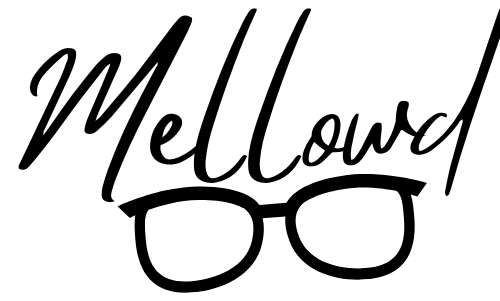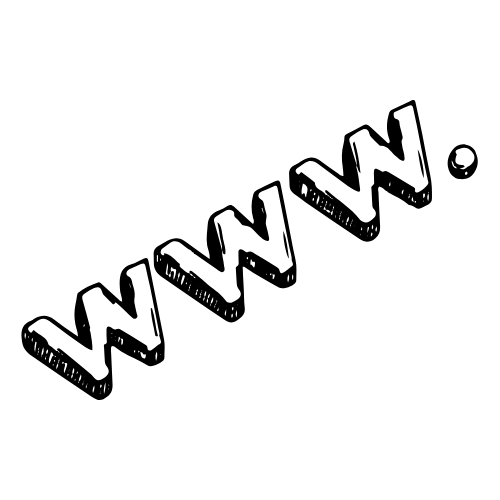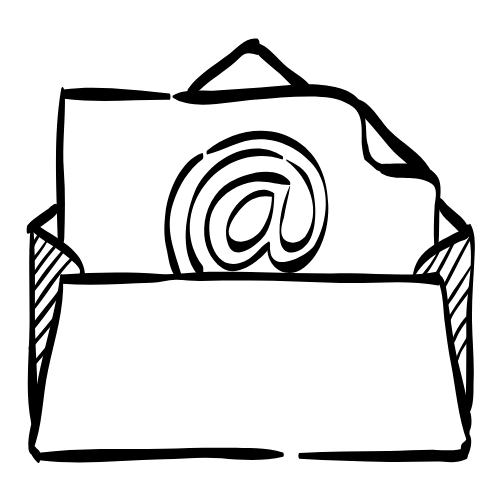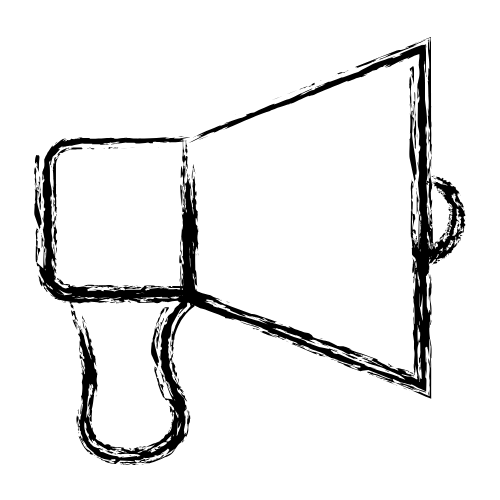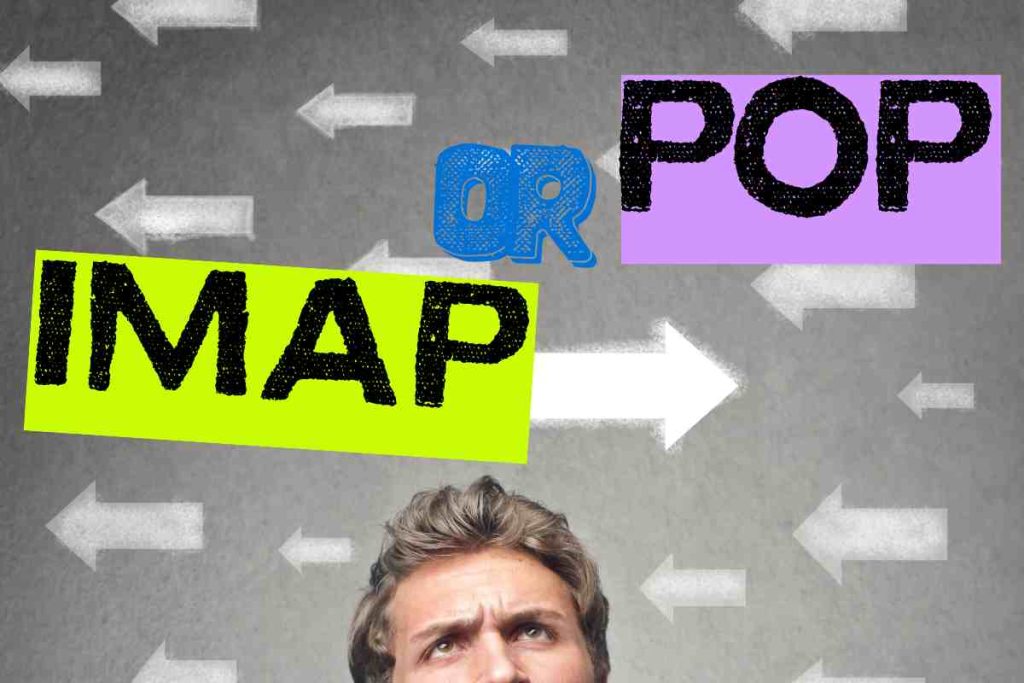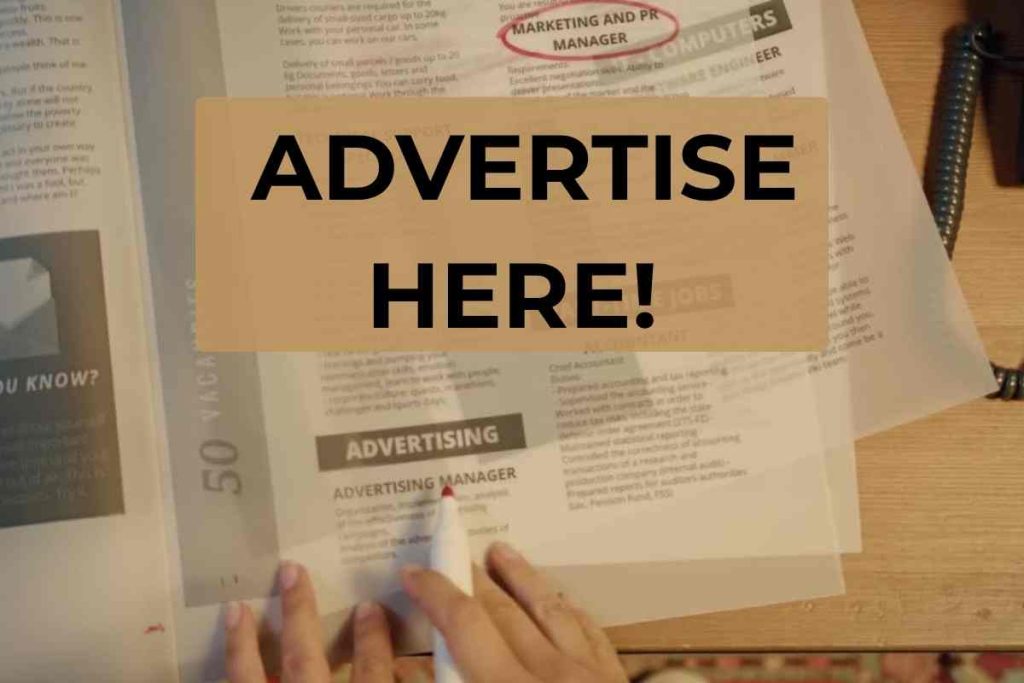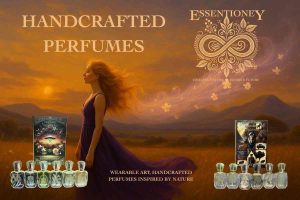IMAP or POP – Know Your Options!
When setting up your email account, one of the first decisions you’ll face is whether to use IMAP or POP. Both are methods for retrieving emails from a mail server, but they work quite differently—and the choice you make will affect how your email behaves, how much space you use, and how safe your messages are.
IN THIS ARTICLE : IMAP or POP – know your options!
What Is IMAP?
IMAP stands for Internet Message Access Protocol. This method keeps your emails on the hosting server, syncing them in real time across all your devices. If you read, delete, or move a message on one device, the change reflects everywhere. It’s ideal if you need access to your email from multiple places like your phone, laptop, or webmail.
Advantages of IMAP:
Emails are always in sync across all devices.
Nothing is lost if your device crashes—you can always reconnect and resync.
Backups of your emails can usually be requested from your hosting provider.
Disadvantages of IMAP:
It uses your hosting disk space. If you don’t manage or clean up regularly, your inbox could fill up.
Too many large attachments can quickly consume your hosting plan’s limits.
You can reduce space usage by archiving older emails, moving them to a local folder or storage. This clears your server without losing important messages.
What Is POP?
POP stands for Post Office Protocol. With this method, your emails are downloaded to your device, and depending on your settings, they are removed from the server. This can free up hosting space but comes with its own risks.
Advantages of POP:
Frees up space on your hosting account.
Emails are stored on your own computer or device.
Disadvantages of POP:
Emails are not synced across devices—if you read an email on one device, it won’t appear on another.
If your device is damaged or data is lost, so are your emails—unless you’ve backed them up.
Using POP means you are responsible for your own email backups. It’s important to archive and backup your email files regularly. If you lose them, your hosting provider typically can’t recover them for you. To better understand why backups matter, read this helpful article:
👉 Why Email Backups Matter and How to Do It
Which One Should You Choose?
If you work from multiple devices or travel often, IMAP is the better choice. For single-device use or if you need to save on hosting space, POP might suit you—just make sure you take regular backups.
No matter which you choose, managing your emails and storage wisely is key. Archiving, organizing, and backing up will keep your communication flowing smoothly and safely.